
A comprehensive step-by-step guide for Indian students
Website: https://universityofgalway.transfermateeducation.com
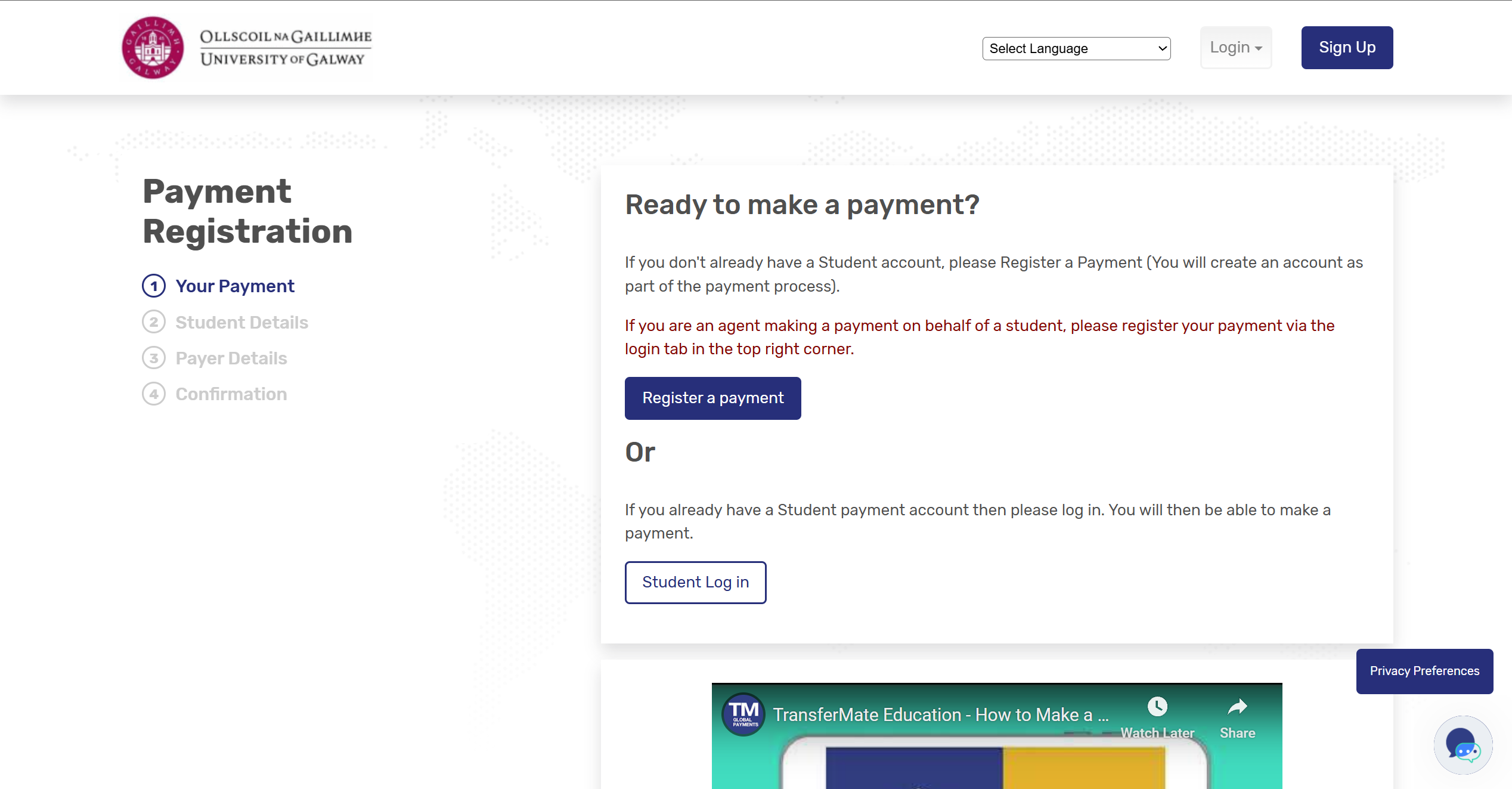
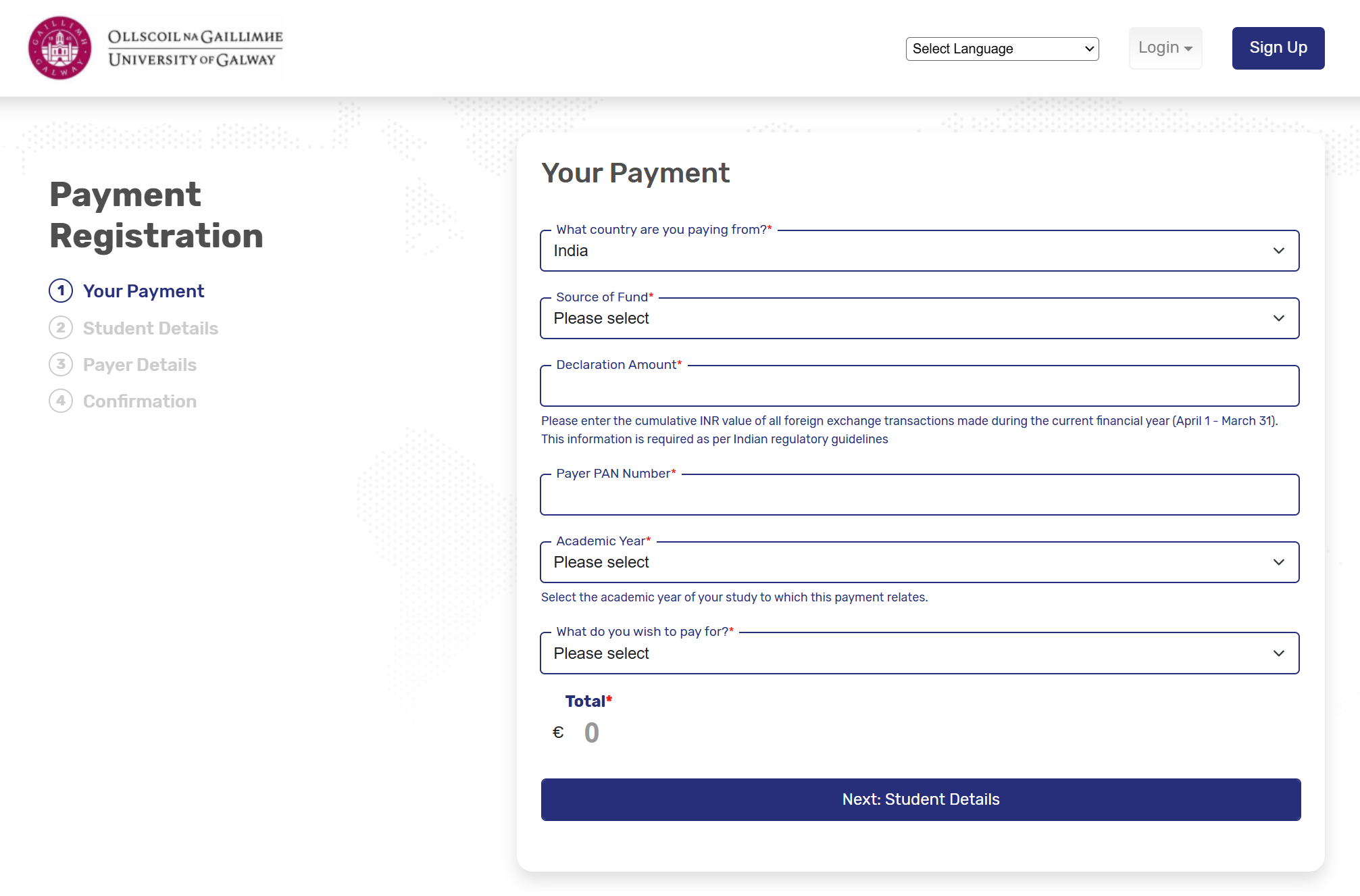
ABCDE1234F→ Click "Next: Student Details" to continue
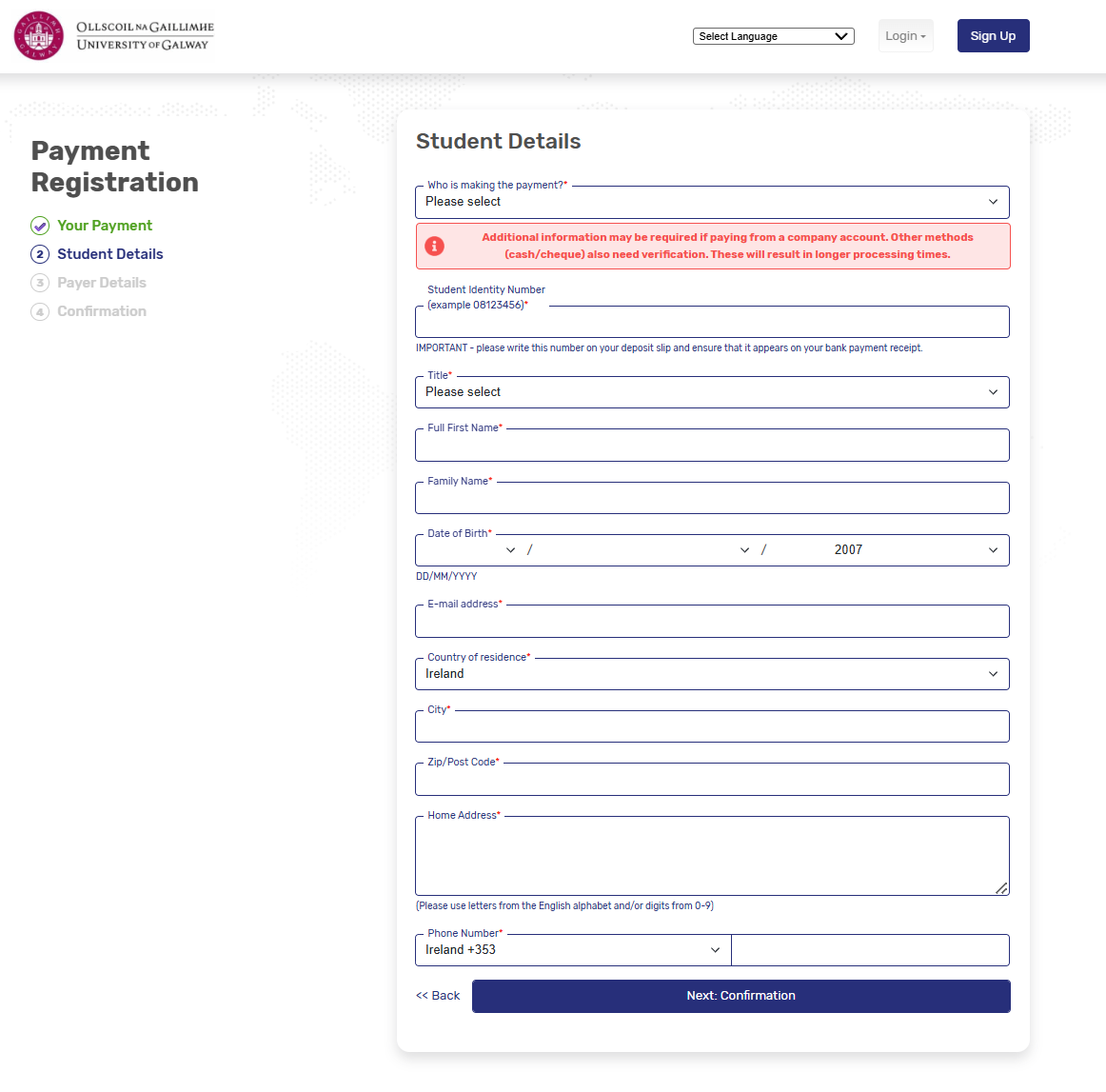
Select one of these options:
08123456→ Click "Next: Confirmation"
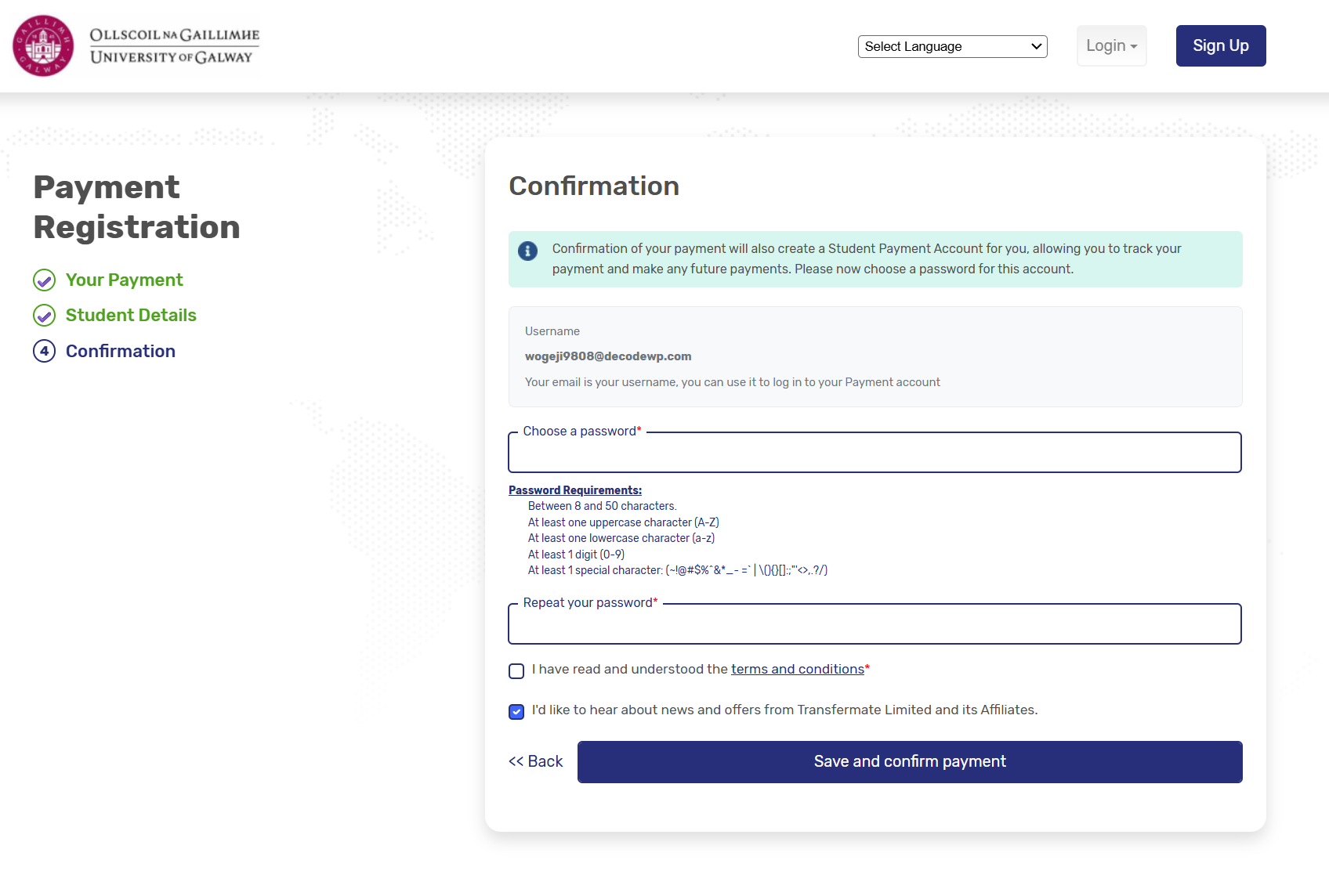
Requirements:
Example Strong Password: Galway2024@Pay
→ Click "Save and confirm payment" to complete registration
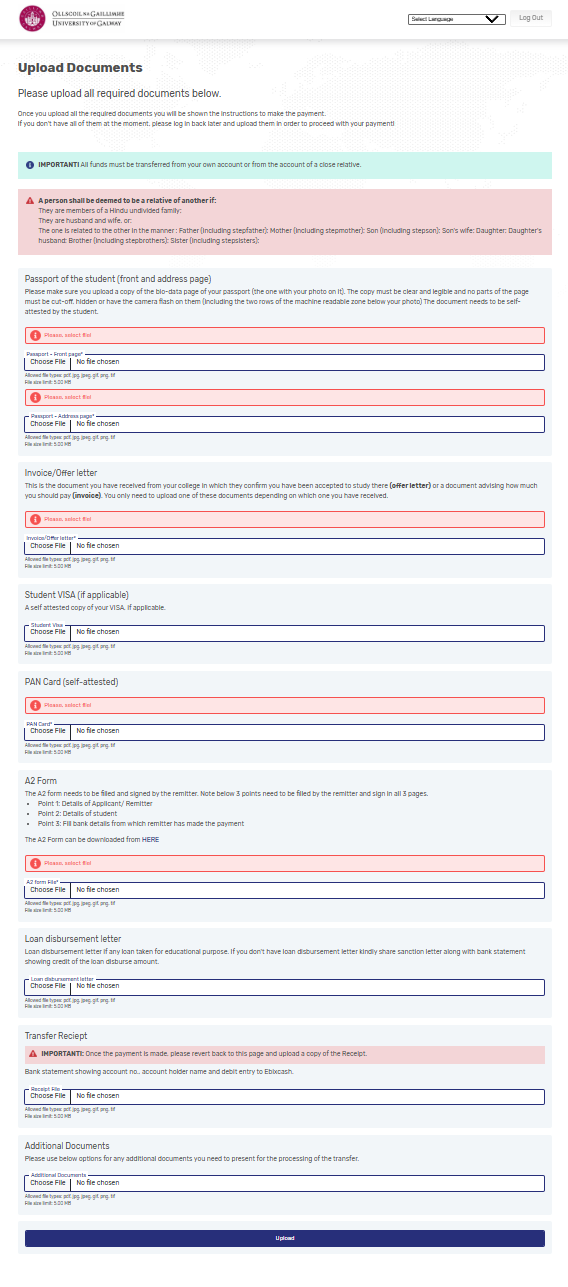
Prepare these 3 essential documents:
Fill these sections ONLY:
Leave BLANK:
Get Bank Attestation:
After completing your bank transfer, you'll receive an email from EbixCash requesting additional documents.
Subject: Documents Required for Payment Processing - [Your Reference Number] Dear Student, Please submit the following documents to process your payment to University of Galway: 1. Student passport copy (front+address) 2. Student PAN card 3. Payer PAN card & Aadhar/Passport 4. University offer letter 5. Bank statement showing payment 6. Completed A2 form (bank attested) 7. Payer's last 2 years ITR acknowledgments 8. Loan documents (if applicable) Submission Deadline: [DD/MM/YYYY] Send to: documents@ebixcash.com Email Subject: "Payment Docs - [Your Full Name]" Regards, EbixCash Support Team
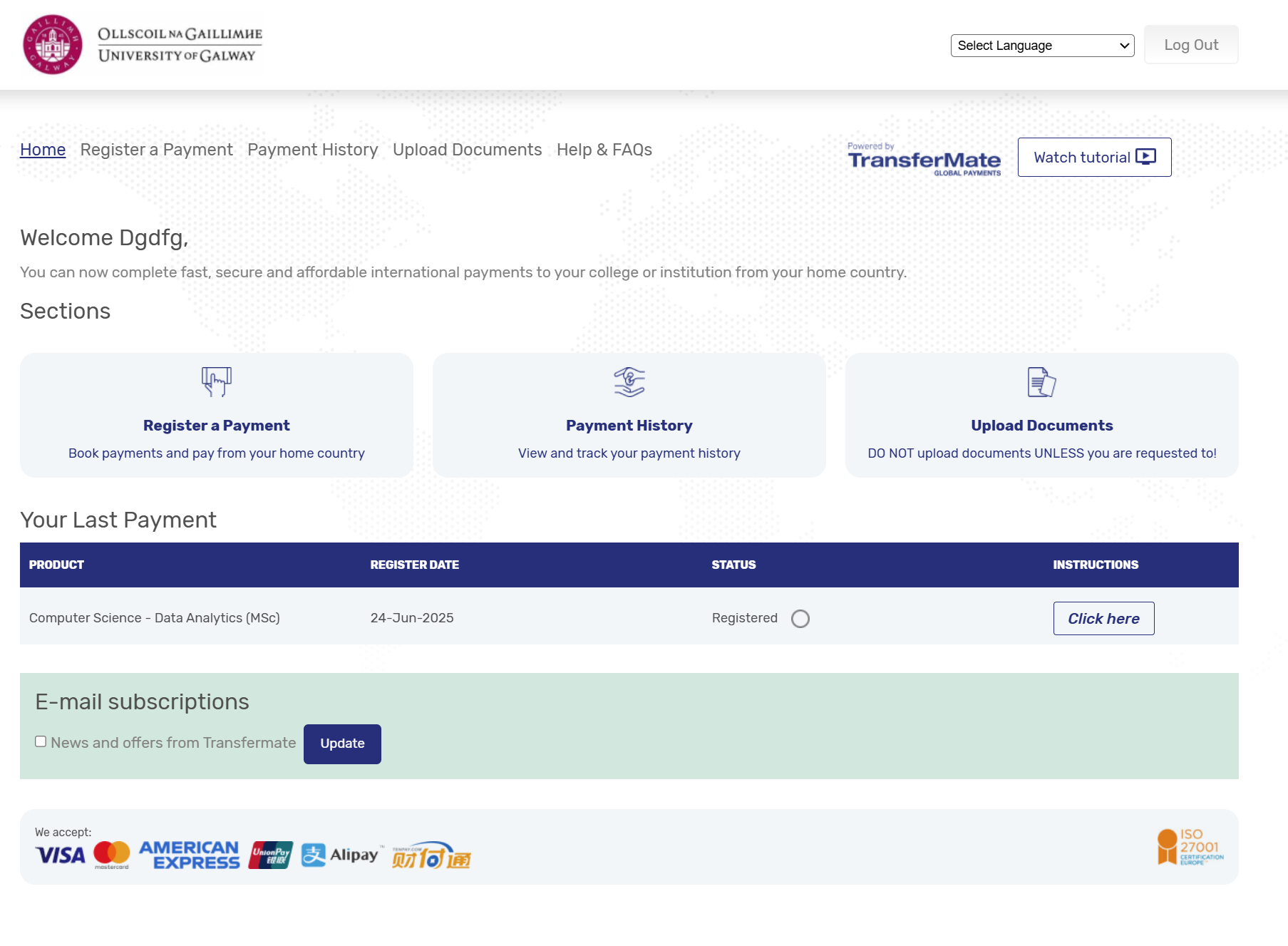
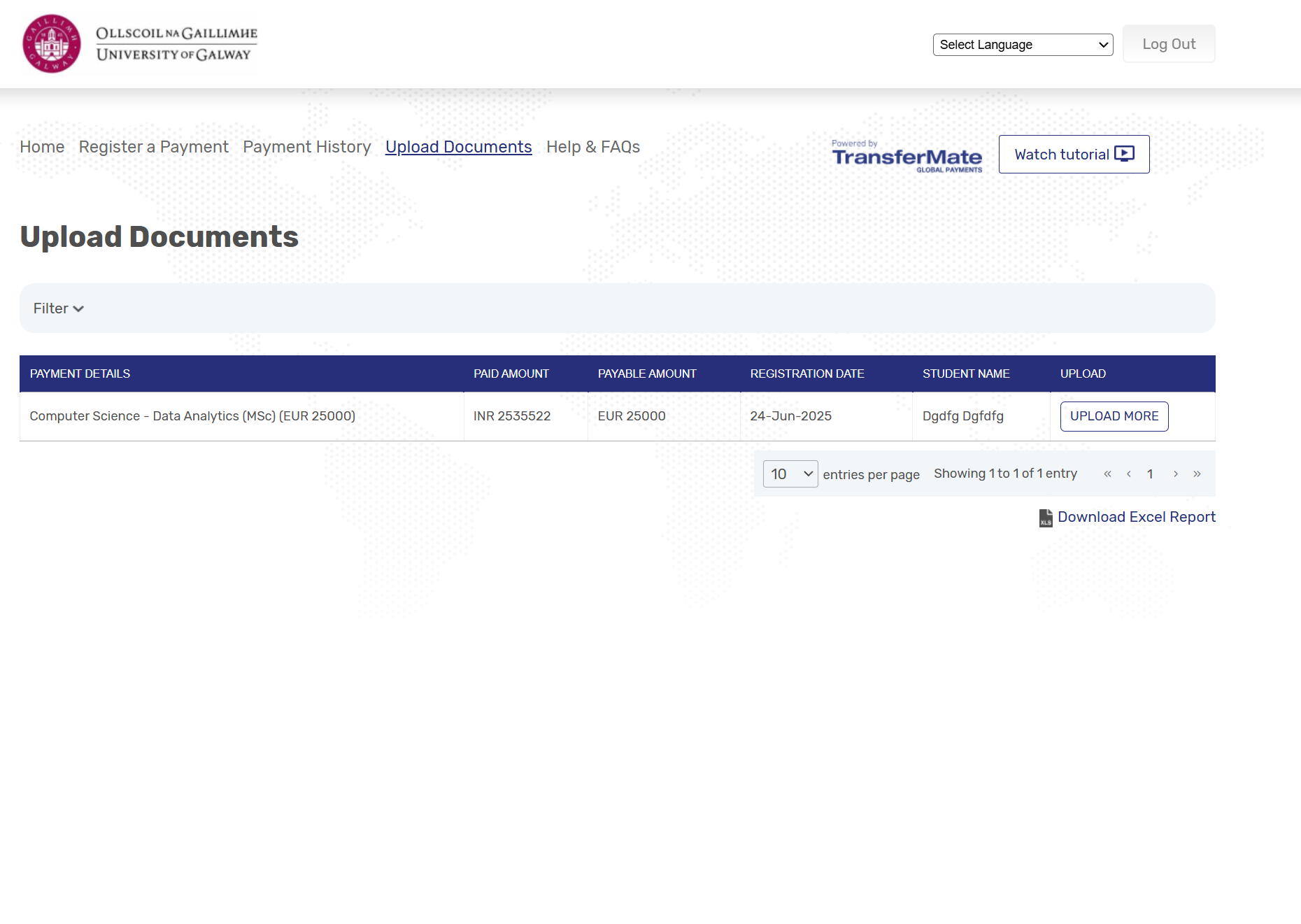
| Document | Requirements |
|---|---|
| A2 Form |
|
| Bank Receipt/Statement |
|
YourName_A2Form.pdfYourName_BankReceipt.pdfTroubleshooting: If upload fails:
📧 Email: support@transfermateeducation.com
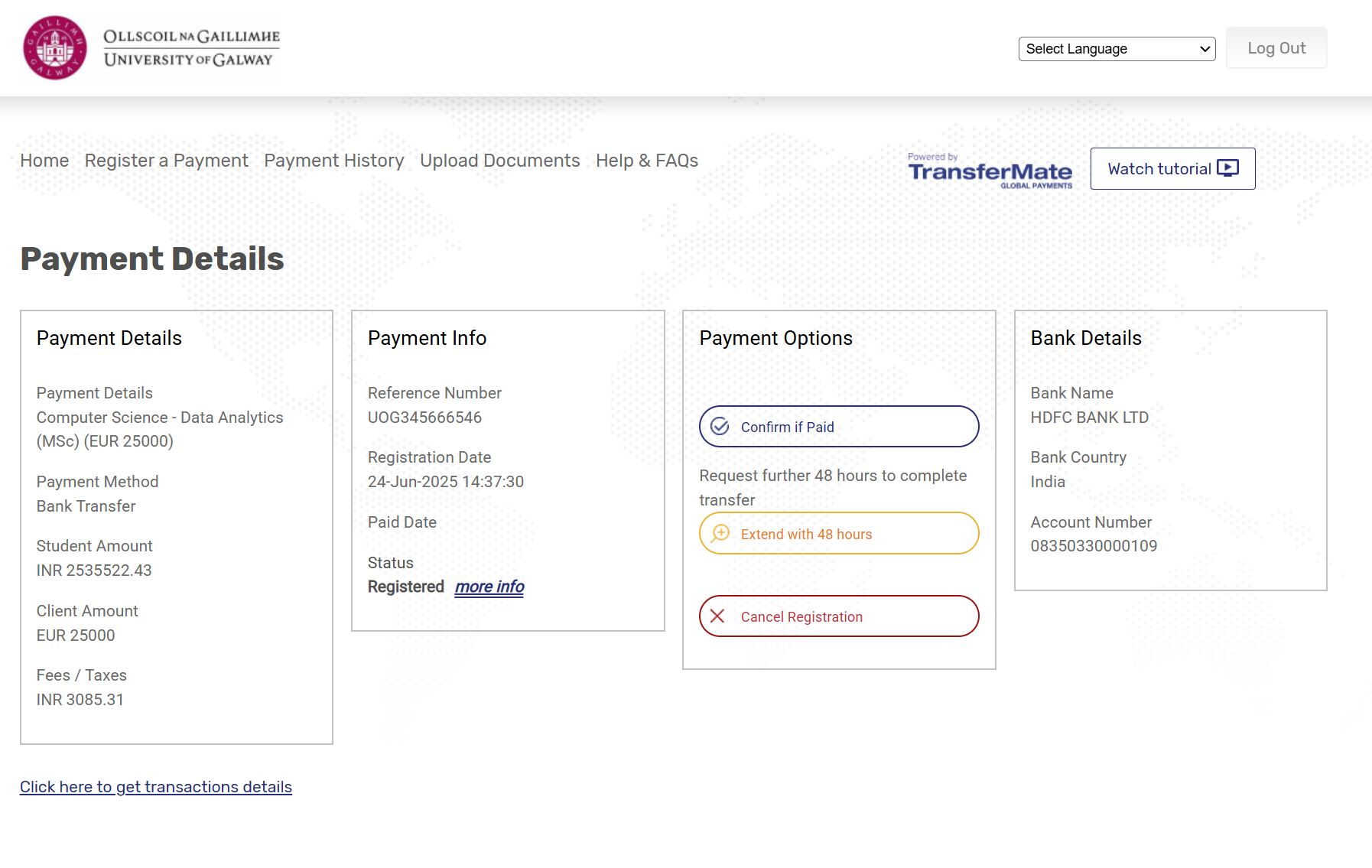
Dear Fees Office, I request an official receipt for my tuition fee payment made via TransferMate. Below are the details: • Student Name: [Full Name as per passport] • Student ID: [Your Student ID] • Course: [Course Name] • Payment Date: [DD/MM/YYYY] • TransferMate Reference: [Reference ID] • Amount: €[Amount] Attached: 1. TransferMate payment confirmation 2. Bank transaction proof Kindly acknowledge receipt and let me know if you need any further details. Regards, [Your Full Name] [Contact Number]
| If no receipt within... | Action |
|---|---|
| 3 working days |
|